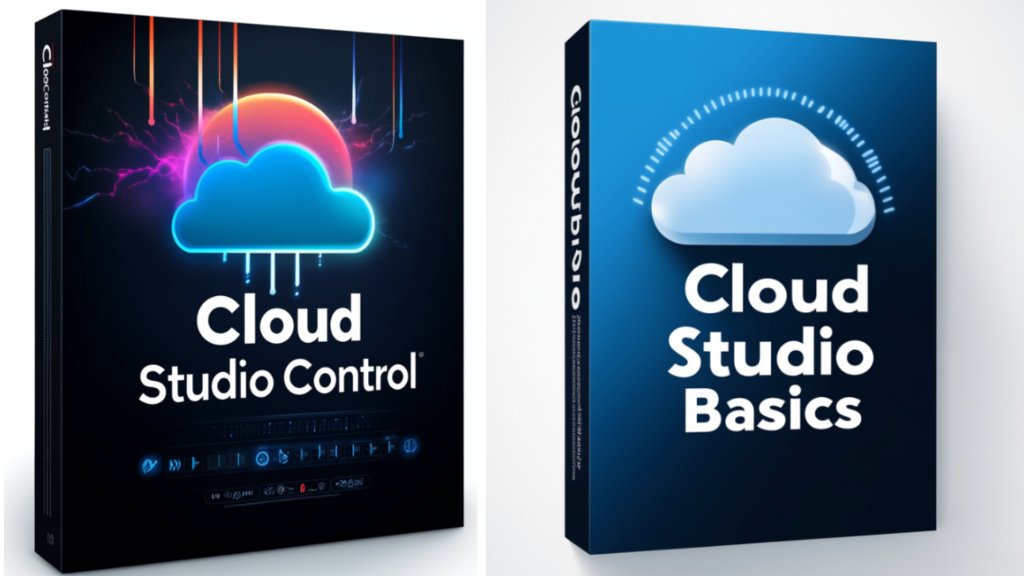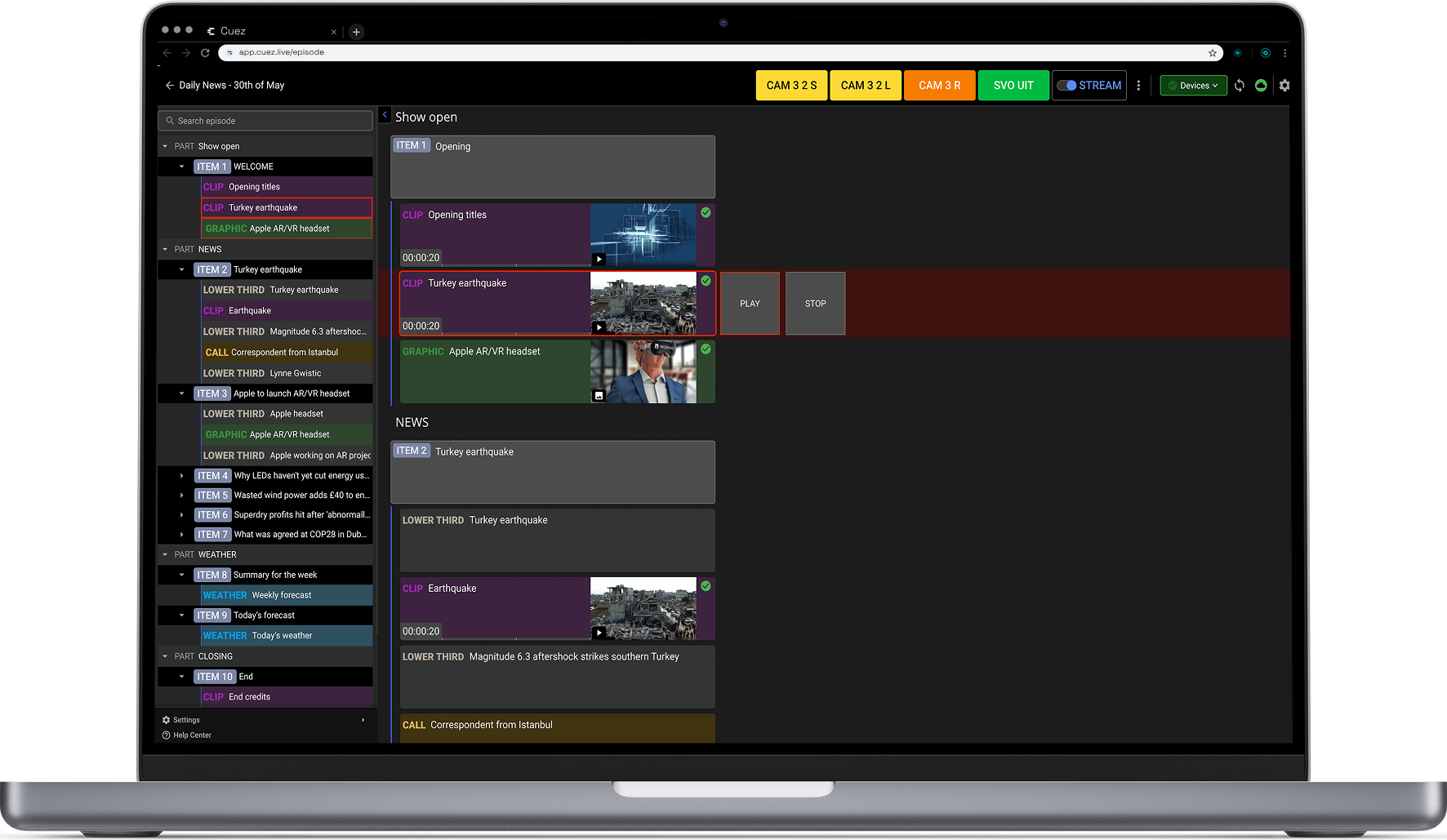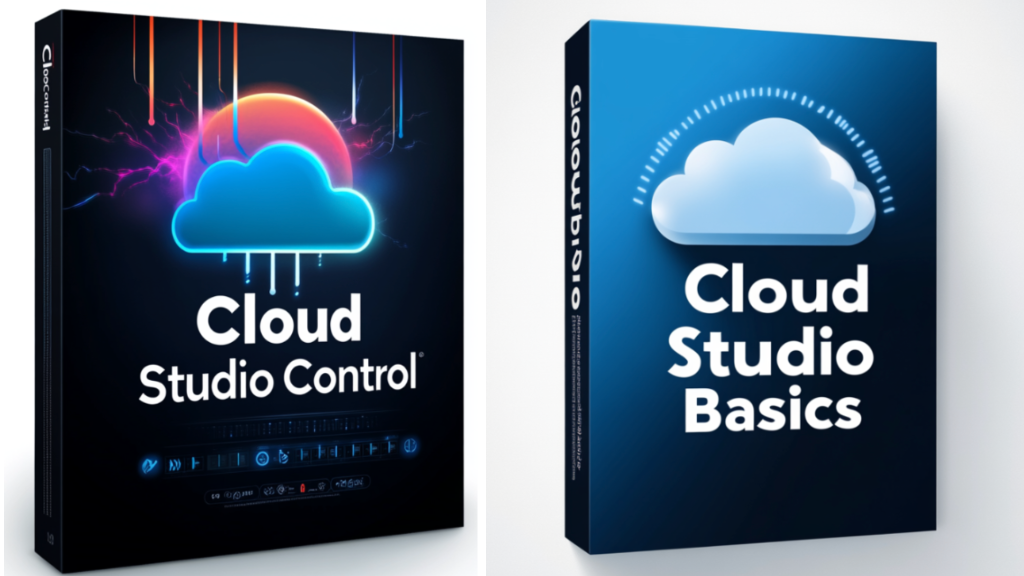
Cloud Studio Ultimate Fast Setup Bundle
Get started now, learn the basics as you go. This bundle gives. you everything you need to deploy a studio in the cloud in minutes with a few clicks. Includes the complete cloud studio basics course, and the setup template to you get up and running quickly.
This question comes up a lot.
Like most things worth asking, the answer can be…complicated.
In my own projects, I always ask if this is something that can be accomplished simply with gear on-site. Then I immediately ask myself if finding labor is going to be an issue.
Whether to use cloud production tools usually comes down to budget. Cloud tools can be a lot more cost-effective than traditional streaming setups, and can rent for a fraction of the price. However, depending on the complexity of the workflow, you can add a lot more headache by adding the additional complexity of moving signals from ground to cloud, in near real time.
What if we took budget out of the equation for now (budget is almost always the single most limiting factor) and took a holistic view of the production workflow as a whole?
I’ve started to use this simple 2x2 matrix to decide whether or not to utilize the cloud as part of the normal technical design process.
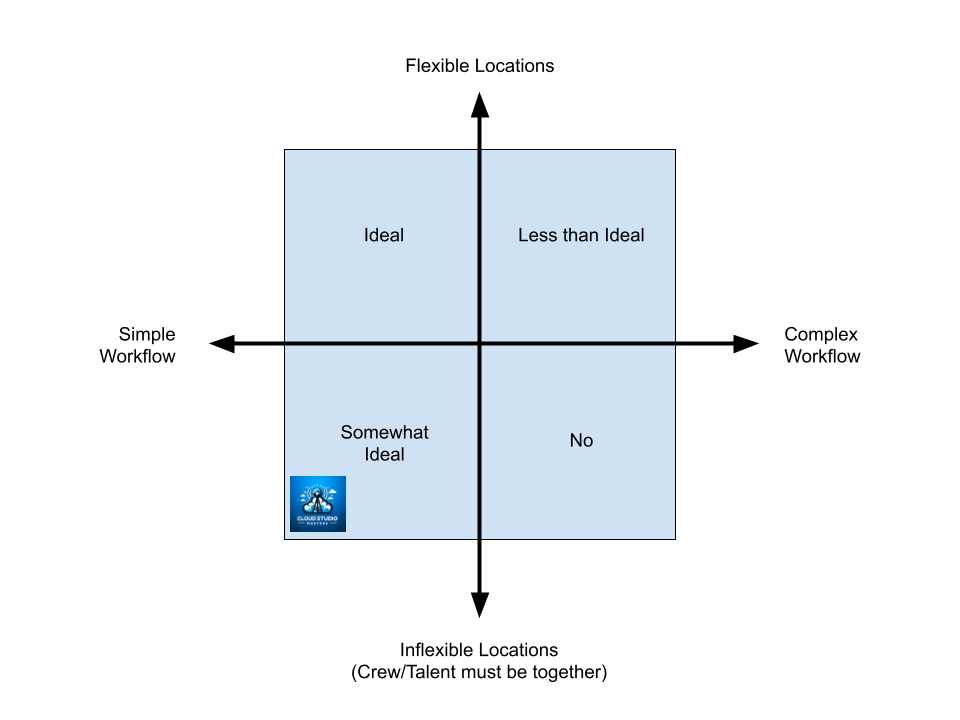
Here are 2 projects that I used this decision matrix on recently:
Concept: A simple creator summit with presents at a set, streamed to a Zoom Meeting. Chat interactivity only, 2 Cameras, everyone in the same room.
Decision: Simple workflow, everyone needs to be on the studio set. This would fall into the “somewhat ideal” square, but given the limited time frame we will have for setup, I decided this would be a simple on-site vMix package, with stream monitoring support from a remote engineer.
Concept: Studio-style talk show, all guests joining remotely. Scripted content with simple graphics.
Decision: All guests will join from their homes, with no physical presence anywhere. This one falls easily into the upper-left quadrant and is a perfect all-cloud production workflow.
This is a very simple way of breaking things down, but really helps remove cost for the moment and helps you decide what is really best for the production.
The size of the crew also plays a part in this one. If the show requires many people to be working together in-sync, they should all be in the same room. If you only have 2 or 3 crew members, cloud is definitely a good option.
What types of productions benefit most from cloud?
Alternate-broadcasts (think sports social media feeds), Opinion/talk/interview shows without a studio, video podcasts, simple company presentations or shareholder updates, live tutorials and workshops, live shopping.
You should use cloud production tools for streaming when you need to:
Essentially, when flexibility, cost-effectiveness, and remote collaboration are key priorities for your live stream production. To save money with cloud, look for these factors:
Remote production:
When your team is geographically dispersed and needs to collaborate on a live stream from different locations.
Cost-conscious productions:
To avoid the expense of dedicated hardware and infrastructure by leveraging cloud-based services.
Quick turnaround times:
For situations where you need to quickly produce and deliver a live stream with minimal setup time.
Think about all these factors for your next project and you’ll be well on your way to becoming a cloud master.